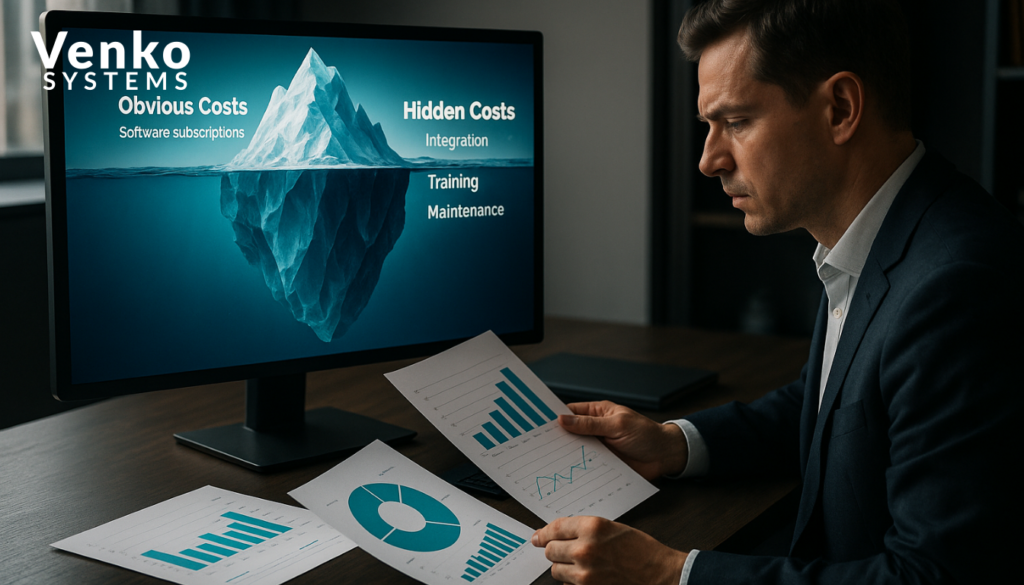Part 2 of 5: A Realistic Guide to Business Automation ROI
“The software only costs $99 per month. How expensive could it be?”
This is a question we hear regularly from business owners considering automation. The monthly subscription fee seems reasonable, but six months later, many discover their “simple” automation project cost far more than expected – sometimes 5-10 times the original budget.
The problem isn’t dishonest vendors or hidden fees. It’s that most businesses focus on obvious costs while completely missing the substantial expenses that determine whether automation actually succeeds.
Here are the hidden costs that catch most businesses off guard – and how to plan for them before you start.
Integration: The Expensive Surprise
Your new automation tool needs to communicate with your existing systems. This sounds straightforward until you discover that different software platforms often speak completely different languages.
What Integration Really Costs
Custom Development: Even “plug-and-play” solutions frequently require custom coding to work with specific business setups. Professional integration work typically ranges from $2,000-$8,000, depending on complexity.
Additional Software Licenses: You might need middleware tools, API connectors, or data synchronization services. These can add $200-$500 monthly to your operational costs.
Data Migration: Moving existing information into new systems requires cleaning, reformatting, and validation. This process often takes weeks of careful work.
System Downtime: During integration, existing systems might operate with limited functionality, affecting daily operations and productivity.
Understanding Integration Complexity
Consider a common scenario: automating appointment reminders. The automation needs to access your scheduling system, patient database, and communication platform. Each system might use different data formats, security protocols, and update schedules. What appears to be a simple connection often requires substantial technical work to implement reliably.
Training: More Than a Quick Tutorial
Most automation vendors provide basic training – typically a brief video demonstration or quick walkthrough. But effective implementation requires comprehensive team preparation that goes far beyond vendor-provided materials.
The Hidden Training Reality
Initial Learning Curve: Your team will experience reduced productivity for 2-4 weeks while learning new systems and processes. This productivity drop has real costs that need to be factored into your ROI calculations.
Ongoing Support Requirements: Someone on your team needs to become the internal automation expert, spending 2-5 hours weekly answering questions, solving problems, and training new staff members.
Change Management: Some team members will resist new systems or find workarounds to avoid them. Successful implementation requires time and patience to help everyone adapt to new workflows.
Documentation Creation: You’ll need to create custom procedures, troubleshooting guides, and training materials specific to how your business uses the automation tools.
The Reality of Adoption Challenges
Research shows that even well-designed automation systems often achieve only 60-70% of projected benefits in the first year due to adoption challenges. Perfect training scenarios assume immediate, enthusiastic adoption by all team members – but real businesses deal with varying comfort levels, resistance to change, and the time required to develop new habits.
Maintenance: The Ongoing Reality
Automation isn’t “set it and forget it.” Systems require regular attention, updates, and adjustments to continue working effectively as your business evolves.
Ongoing Maintenance Requirements
Software Updates: When automation tools update their features or interfaces, existing workflows might break or require modification. Someone needs to test and fix these issues promptly.
Integration Maintenance: When any connected system updates, your integrations might stop working. This requires ongoing monitoring and periodic fixes.
Process Evolution: As your business grows and changes, automation needs to evolve too. This requires ongoing customization and adjustment work.
Backup Planning: When automation fails (and it will occasionally), you need backup processes and the ability to quickly return to manual operations.
Planning for System Reliability
Industry studies suggest that businesses should budget 10-15% of their initial automation investment annually for ongoing maintenance and support. This includes both technical maintenance and process refinement as business needs evolve.
Opportunity Costs: The Time Investment
While your team implements and learns new automation, they’re not performing their regular revenue-generating activities. This opportunity cost often represents the largest hidden expense in automation projects.
Calculating Opportunity Costs
Implementation Time: Even “simple” automation projects typically require 20-40 hours of staff time for setup, testing, and initial troubleshooting. At average business hourly rates, this represents $1,000-$2,000 in opportunity costs.
Learning Period: Reduced productivity during the first month can cost 10-20% of your team’s normal output, depending on the complexity of the automation and your team’s technical comfort level.
Problem-Solving Time: When issues arise, your most valuable team members spend time troubleshooting instead of serving customers or working on strategic initiatives.
Management Attention: Successful automation implementation requires significant management oversight, decision-making, and problem-solving throughout the process.
Failure Costs: When Automation Doesn’t Work
Not every automation project succeeds. When they fail, businesses lose not just the money invested, but also the time and opportunity costs of the failed implementation.
Common Failure Scenarios
Poor Adoption: Teams find the automation too complex or disruptive and develop workarounds to avoid using it, making the investment worthless.
Technical Problems: The automation doesn’t work reliably in real-world conditions, creating more problems than it solves.
Business Process Mismatch: The automation doesn’t fit how the business actually operates, requiring expensive customization or complete replacement.
Vendor Issues: The automation company changes their product, discontinues features, or goes out of business, leaving you with non-functional systems.
Understanding Failure Rates
Industry research indicates that 30-50% of automation projects fail to deliver expected benefits within the first year. While this doesn’t mean automation is a poor investment, it highlights the importance of realistic planning and risk assessment.
How to Plan for Hidden Costs
Create Realistic Budgets
For any automation project, multiply your initial cost estimate by 2.5-3x to account for hidden expenses. If the software subscription costs $1,000 annually, budget $2,500-$3,000 for the complete first-year investment.
Plan for Extended Timelines
Assume implementation will take 2-3 times longer than vendor estimates suggest. If they say “2 weeks to get up and running,” plan for 4-6 weeks of implementation work.
Build Contingency Plans
Before starting any automation project, decide:
- How long you’ll attempt to make the automation work before abandoning it
- What your backup plan is if automation fails
- Who will handle ongoing maintenance and support
- How you’ll measure success and make go/no-go decisions
Start with Pilot Projects
Instead of automating entire processes immediately, start with small pilot implementations. Learn about hidden costs and challenges with low-risk projects before committing to larger automation initiatives.
The Strategic Perspective
Understanding hidden costs doesn’t mean avoiding automation – it means making informed decisions based on complete cost analysis rather than just subscription fees.
When you account for all implementation expenses, some automation projects still deliver excellent returns on investment. Others that appeared attractive based on simple cost calculations reveal themselves as poor investments for your specific situation.
The businesses that succeed with automation are those that plan realistically, budget comprehensively, and approach implementation systematically with full awareness of both obvious and hidden costs.
What’s Next?
In our next post, we’ll explore the warning signs that indicate an automation project is likely to fail – and how to spot them before you invest time and money.
Need help evaluating the real costs of automation for your business? Venko Systems provides honest assessments that include all implementation costs and challenges. Contact us for a realistic automation consultation.